You can watch ALL Premium IPTV Channels on your Apple TV 4 Device. Follow the instructions:
Purchase Iplaytv app From App Store for 3USD. (required).
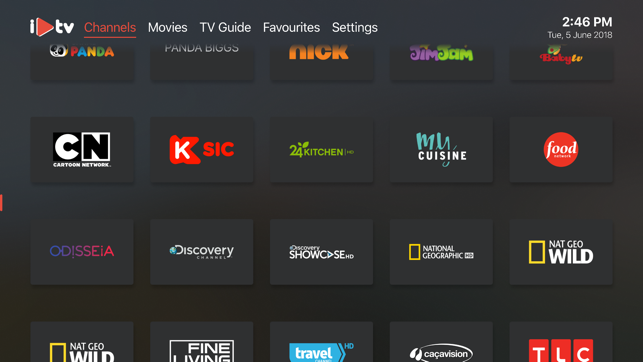
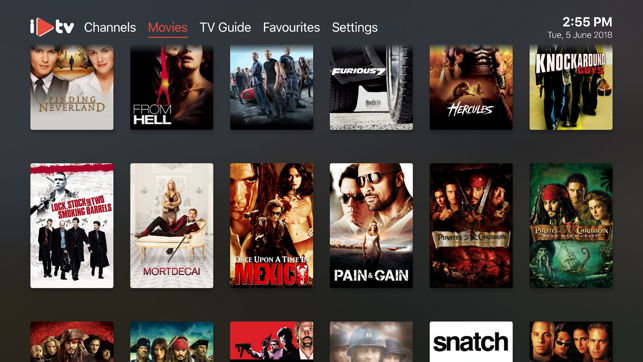
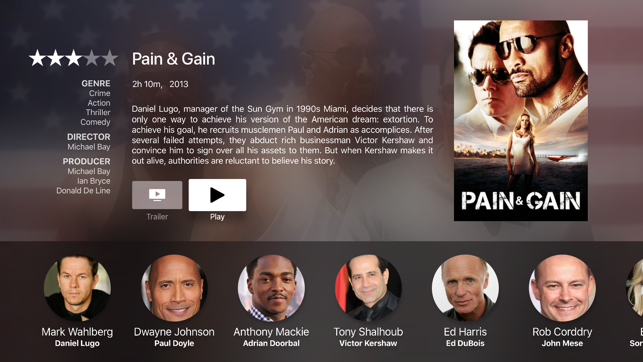
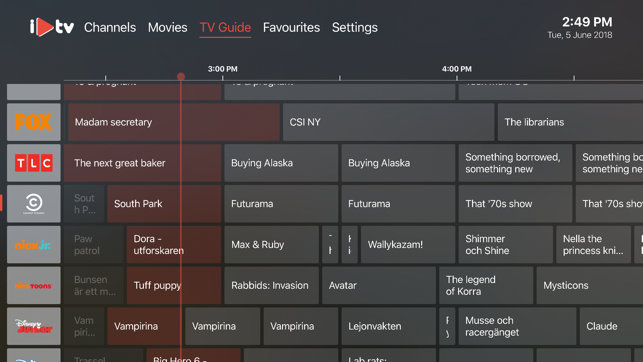
 >
> 
Steps to peform:
1. Download and install the iplaytv app from App store.
2. Start the app and click on Add playlist
3. Select Remote Playlist File
4. Type a Playlist name + your personal M3U Playlist URL (You find your personal M3U url in your member area (see image below):
NOTE: If channels are not populating, then you have typed the wrong url, common mistake is between capital I and lower letter L
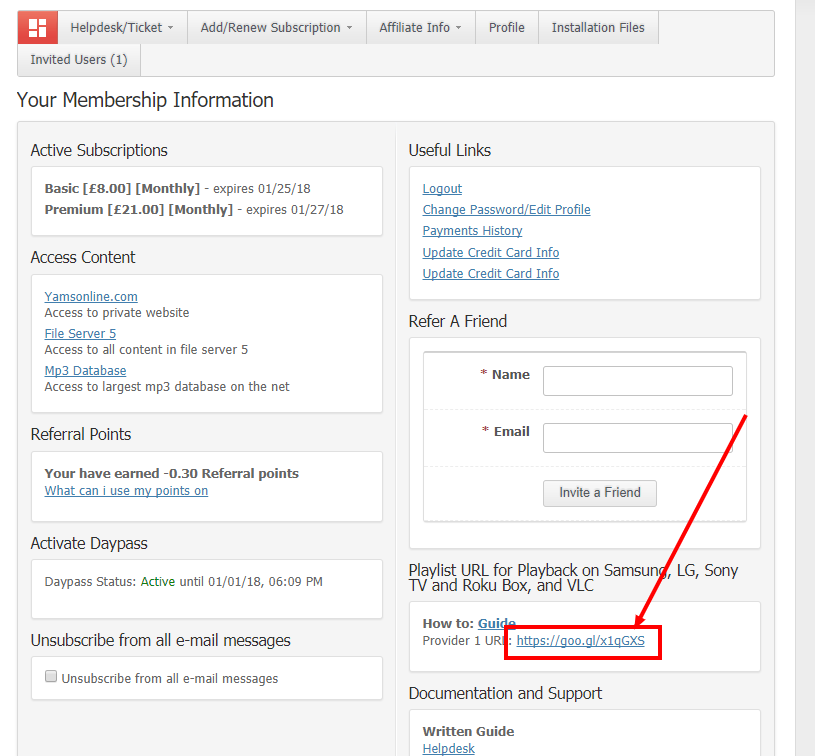
5. Type the following EPG url: http://astreamweb.com/yourls/epg
6. Channel refresh = 5 days
7. EPG Refresh Rate = 3 days
Sample image: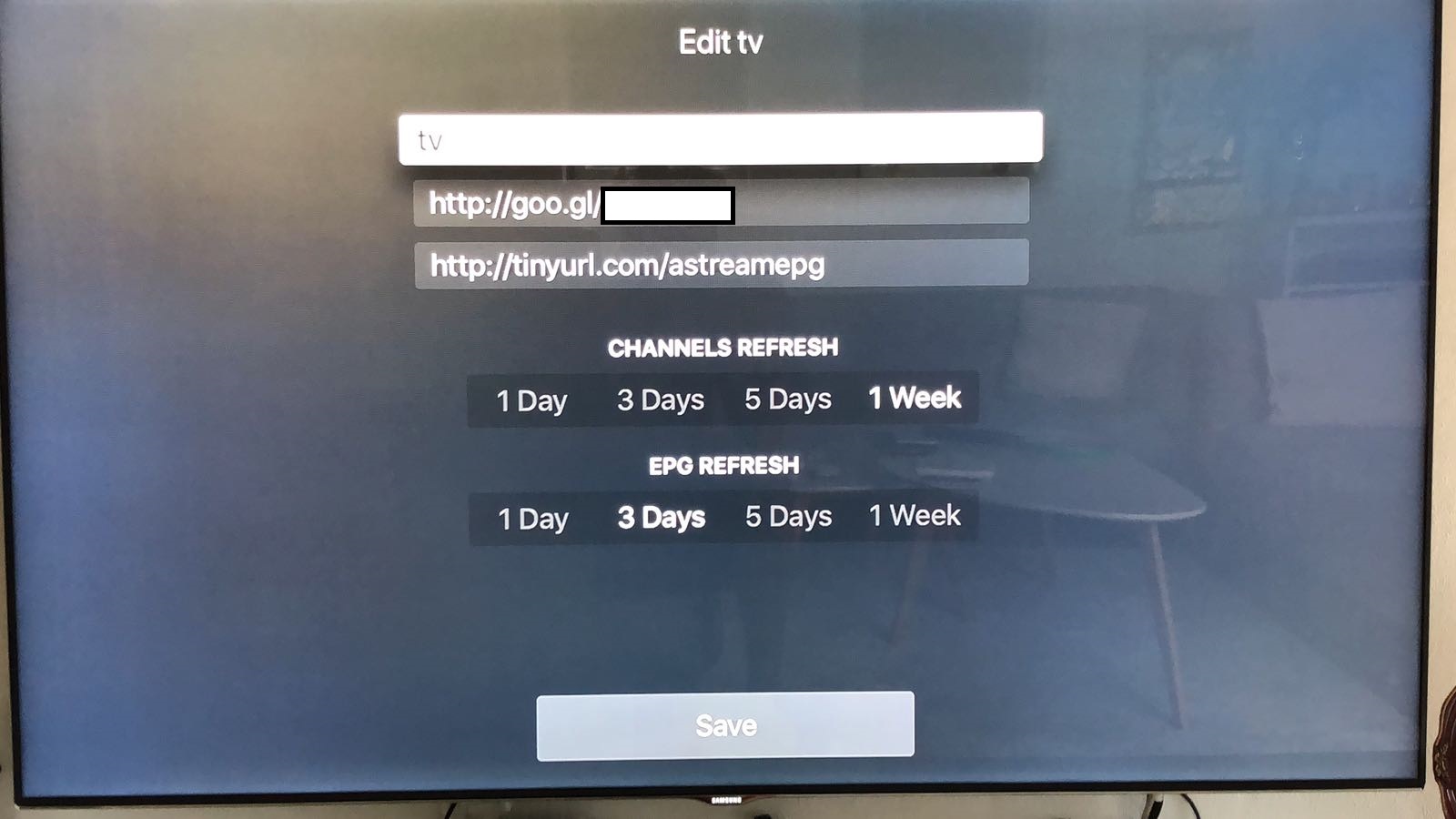
TIP : To get to Channel category, click on left button once u inside "Channel listing".
Enjoy
